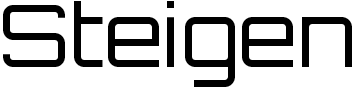Help
LAUNDRY SYSTEM
Enable WiFi Pairing Mode
- Press and hold Light button on the remote control
- Press Fan button once you hear a beep sound
- Colour indicator will flash blue in rapid pace
- The laundry system is now in pairing mode for the WiFi
MOBILE DEVICE
Setting Up Mobile App
- Download Steigen Connect app from App Store or Google Play
- Turn on WiFi on your mobile phone
- Select WiFi network with the best signal coverage at the laundry area
- Open Steigen Connect app
- Go to "Device" tab to add your laundry system
- Enter WiFi password and press "Start"
TROUBLESHOOT
If you encounter any error, please ensure that:
- Pairing mode has been enabled on the laundry system. The LED colour indicator should be flashing blue in rapid pace.
- WiFi signal can be detected at the laundry area. Place your mobile phone under the laundry system to check.
- Your SSID names is in alphanumeric between 5 - 10 characters.
- You are connected to the 2.4 Ghz network, not 5.0 Ghz.
- You are connected to 11bg wireless network instead of 11bgn.
- Guest mode is enabled on your router.